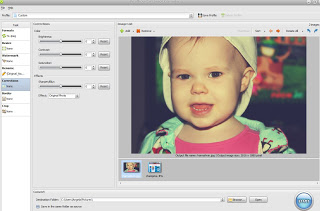Kids Academy Releases #1 Math Games: Singapore Math App for Android and Updates iOS Version of Math Games App for Kids in Preschool & Kindergarten! Kids Academy is a well-known mobile app developer working in the sphere of children’s early education. The team combines all the expertise, creativity and truly remarkable skills to develop a wide range of best educational games and fun worksheets for kids. The great news is that the team just released the long-awaited update #1 Math Games: Singapore Maths App for Kids in Preschool & Kindergarten - iOS version of the app. This best math app for kids in preschool and kindergarten offers a great variety of fun educational games for kids. Children will get a fantastic chance to: • train their brains • enhance their attention and concentration • improve their cognitive skills • learn to follow instructions While playing the fun math games, little mathematicians will grasp their numbers, addition and subtraction facts in a ...
software
Cook’n Recipe Organizer Review
For the past few weeks, I’ve been checking out the Cook’n Recipe Organizer. Cook’n is a program that lets you organize your recipes into your own cookbook. You can input your own recipes or capture them from the internet, then export the entire collection out to where you need it. It also has a built-in menu planner, shipping list organizer and nutrition guide. The program only took a few minutes to install. It comes with one cookbook already setup with recipes, the DVO.com Cookbook. It has a great selection of recipes and I’, eager to try them out over the coming months. I decided to create my own cookbook and start capturing the recipes off the Internet that I frequently use. To create the cookbook, all you have to do is click the ‘New Cookbook’ icon, the green + sign, and then type in a name. You can add in chapters as you go. I separated mine out by cuisine type. You can also pick out a theme to decorate your pages. Capturing is also very easy. First, you ...
Product Review – PearlMountain Image Converter
Last week, I was invited to try out the PearlMountain Image Converter software. The software allows you to take any images you have and convert them into different file types, as well as make size and color adjustments. The software is pretty straight forward and very easy to figure out. You can convert to several different file formats, including Ico, Jpg, Pdf, and Png. You can also make contrast & brightness/darkness corrections, add a border, rename & resize, crop, and add a watermark. There is also preset image sizes for use on Facebook, iPhones & websites, plus standard thumbnail sizes. The best part about the software is that you can do all this with large batches of files. You can load however many you need and then make the adjustments needed to each one, then save them all in one go. This is extremely useful to photographers, artists, & even stock photographers. For example, I do a lot of photography & artwork. I usually put a watermark of some ...
My Memories Review & Giveaway [ENDED]
A few weeks back, I was asked to check out the MyMemories software. MyMemories is a digital scrapbooking software that allows you to create detailed digital scrapbooks. They are quick to make and less time consuming than making a regular paper scrap book, and you can share them with your friends and family easily. The program is pretty basic and easy to figure out. You can choose between using a template or creating your own with hundreds of images, assets, and fonts that are included with the software. You can also download more image/asset packs and templates from the website as well. Many of the packs are free, but they also have premium packs you can purchase that are very inexpensive. Plus, add in music and video...something that you can't do with a traditional scrapbook. If you go with the templates, then all you'll have to do for the most part is drop in your images and edit text. If you go with creating your own, however, you will be creating everything ...
Product Review – Trend Micro Titanium Maximum Security
For the past few weeks, I've been trying out Trend Micro Titanium, an all-in-one security solution for your computer. It not only provides virus protection, but also has file and networking security, parental control, can also speed up your PC as well, and much more. Now, before I began using Titanium, I was using Microsoft Security Essentials. I also ran Spybot Seach and Destroy from time to time as well to make sure there wasn't anything nasty lurking around. Overall, everything worked great and I had no problems. As far as virus protection goes, Titanium is great. It catches everything and blocks malicious sites. The only thing it has over my old program was that it won't open suspect websites unless you tell it to. MSE just opened them like normal and would block anything that came up. However, I ran into program issues almost immediately after install. For those of you who participate in various Alex blog hops, like I do, you will more than likely have the Alexa Toolbar ...
Product Review – groOrganic Garden Planner
groOrganic offers many services on their site, the most interesting of which is their garden planner. The garden planner is an online program that allows you draw out your garden plans, as well as input what your planning to grow. You are also able to view planting and harvesting dates specific to your area. It requires no download to use, but you do have to have a membership in the site. The application is very easy to use. First, you enter you zip code so that you can view your frost dates and edit your growing season attributes. I set mine to a split season since I can't grow anything during the hottest part of the summer. Next, you input the dimension of your garden and then drag and drop in your veggies. There are also several shape and text tools that allow you to make notes and mark out features. I used the rectangle tool to mark out the area where I have stepping stones. When I had the general layout out done, I spent some time changing up the veggies I had ...