Last week, I was invited to try out the PearlMountain Image Converter software. The software allows you to take any images you have and convert them into different file types, as well as make size and color adjustments.
The software is pretty straight forward and very easy to figure out. You can convert to several different file formats, including Ico, Jpg, Pdf, and Png. You can also make contrast & brightness/darkness corrections, add a border, rename & resize, crop, and add a watermark. There is also preset image sizes for use on Facebook, iPhones & websites, plus standard thumbnail sizes. The best part about the software is that you can do all this with large batches of files. You can load however many you need and then make the adjustments needed to each one, then save them all in one go.
This is extremely useful to photographers, artists, & even stock photographers. For example, I do a lot of photography & artwork. I usually put a watermark of some sort when I upload images to my deviantArt account. This is very tedious and can take some time to do, especially when I have a whole set that I’m uploading. With PearlMountain, I can do all of them at once and it will only take a few minutes. If I need to go back and clean something up a little more, then I can open it in Photoshop.
Overall, this is an excellent program and is very useful. The uses are endless and is a must have for anyone who edits photos and artwork. The software costs $29.90 (+ shipping) for a single-user personal license and $49.90 (+ sipping) for a single-user commercial license. You can find more information and additional products at the PearlMountain website.
I received one or more of the products mentioned above for free using Tomoson.com. Regardless, I only recommend products or services I use personally and believe will be good for my readers.

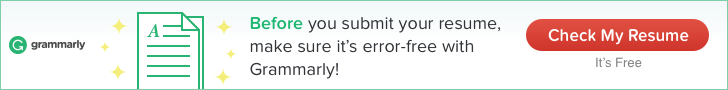








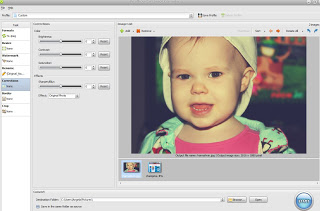
Leave a Reply