For the past few weeks, I’ve been trying out Trend Micro Titanium, an all-in-one security solution for your computer. It not only provides virus protection, but also has file and networking security, parental control, can also speed up your PC as well, and much more.
Now, before I began using Titanium, I was using Microsoft Security Essentials. I also ran Spybot Seach and Destroy from time to time as well to make sure there wasn’t anything nasty lurking around. Overall, everything worked great and I had no problems. As far as virus protection goes, Titanium is great. It catches everything and blocks malicious sites. The only thing it has over my old program was that it won’t open suspect websites unless you tell it to. MSE just opened them like normal and would block anything that came up. However, I ran into program issues almost immediately after install.
For those of you who participate in various Alex blog hops, like I do, you will more than likely have the Alexa Toolbar installed. There are some anti-virus programs that will initially peg the toolbar as spyware even though it’s not. Usually all you do it add it to the exceptions list. With Titanium, the exceptions list is completely ignored by the program…and the toolbar is pegged and removed on a near daily basis.
So, I contacted the help desk. After three and a half weeks of trying to send updates to my program, they wanted me to send them the toolbar install program in a zip file. Okay, done. But, it had to be password protected and only zipped with WinZip. Okay, screwed! I’m not about to shell out $40 for WinZip just for this one use. The guy said use a different program, so I used 7zip. I sent it out six times and they didn’t get it. Quite frankly, I don’t think anything will go through their firewall, and told the guy he should just download it off the Alexa website. Instead, he give me a 1-800 number to call so I could talk to ‘Level 2 Help’. At this point, I gave up since I’m not about to sit on the phone for hours. I’m just going to assume that this is a Windows 7 issues since my dad also uses Titanium on Windows XP and does not have this problem.
I also noticed that the webpage blocker goes super crazy as well. It was blocking all sorts of stuff, including several blogs that I follow and deviantArt, yet let harmful pop-ups through. Again, like the Alexa issue, the safe site list was mostly ignored, but it did stop blocking deviantArt. Another thing that I ran into was that Titanium won’t work with any other side program. It forced me to uninstall Spybot S&D and MalwareBytes. When I tried to reinstall them later, just to have a little extra protection and backup, they were both pegged as viruses/spyware. Apparently they don’t like competition.
Also, a note about the help desk: if they send you a message, you need to reply to it immediately. You only have just so long to respond to them or they will consider the case resolved. I kept running into this while dealing with them over the toolbar issue, and it’s very annoying.
Overall, it’s decent…I guess. As long as you aren’t running on Windows 7, apparently, then you won’t have any trouble. Then again, I’ve been using Windows 7 since it first came out and have had no issues with programs not running right until now. So, who knows. Titanium also comes packaged with a bunch of extra stuff, like parental controls, but I have no need for that kind of stuff. In fact, I doubt that many do. It only adds to the price of the program, which is $79.95 for Maximum Security (what I tested). The yearly renew fee is $79.95…wow, that’s a lot. A lot of companies cut the renew fee in half. There are also two other versions, Internet Security ($69.95; full price renew) & Antivirus + ($39.95; full price renew). You can get a tiny discount if you get it directly from the Trend Micro website, but everywhere else you will pay full price.
I don’t exactly want to say “Oh…you need to run out and buy it!”, but I also don’t want to say not to buy it. It’s mostly up to you. Personally, I think the money is better spent elsewhere and I wouldn’t necessarily recommend it. But, if you want to give it a try, you can visit the Trend Micro page. Just make sure to read all the details so you aren’t getting way more than you need.
I received the above mentioned product through BzzAgent.

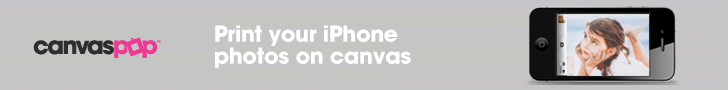









3Lilacs says
Hello
I’m following back from Pawsitive Living. Thanks so much for the follow.
Lilac
Sonja says
Hi there! Just found your blog through a blog hop – I’m a new follower! Would love a follow back at http://www.toeuropewithkids.com/
Thanks!
edwin says
I am having this issue of Alexa being mistaken classified as spyware and it is annoying and costing our alexa ranking to drop. Putting it to exception list is quite useless as it will be “caught” as spyware during the next scan. I am not going to renew when it expires this Sep.