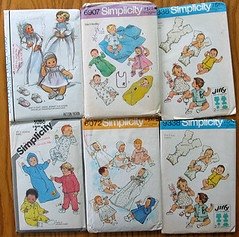 Printers are useful for many things besides churning out documents and one of its many attributes is the ability to print out sewing patterns, provided you know how to do it.
Printers are useful for many things besides churning out documents and one of its many attributes is the ability to print out sewing patterns, provided you know how to do it.
Not only can you print out ready-made sewing pattern templates but for those that are more adventurous and have their own design ideas, you can even create your own bespoke patterns.
Using PDF sewing patterns
There are numerous tutorials available to help you see how to print PDF sewing patterns and although these printing instructions can definitely be helpful in getting you started, you might still encounter a few issues that need resolving.
Regular sewing hobbyists know that there are a few do’s and don’ts that can help you to print out your sewing patterns without too many problems.
The most helpful suggestion would appear to be use Adobe Reader to view and print rather than Mac Preview if you are working with an Apple computer and it seems that avoiding the version of Adobe Reader that was pre-loaded with Windows 8 is one to avoid if you want less hassles setting up and printing.
Printing instructions
You may want to find an online retailer who can supply new Canon ink cartridges or whatever brand you are using, so that you have a supply in stock and don’t run out at a critical point.
Once you have that sorted, do make sure that you carefully read the printing instructions contained within your pattern and print the page with the test square and then measure it carefully before printing the whole pattern out.
The reason you need to do this is because if the square is off it will distort the dimensions of the pattern piece and could end up with your creation being a whole size out when it is finished.
Take the time to get the file size and scale settings correct and you will be more comfortable with making the required adjustments next time you go to print a pattern.
Design your own
The next logical step is to consider the idea of designing your own sewing patterns, which you can do in several ways.
You could use a software program like illustrator which is extensively used by artists and designers and this works well for smaller patterns, although you may want to consider getting your designs professionally graded digitally if you are designing a larger garment pattern.
If you would still prefer to draw out your designs by hand, you can still digitise them after you have finished.
You can draw your pattern and then arrange to have it scanned using a scanner that is large enough to accommodate it. Once that is done, this can then be imported into illustrator and subsequently traced over.
Designing and printing your own sewing patterns is a skill that you are not necessarily going to acquire overnight but as your confidence grows, it will no doubt be immensely satisfying to see your design actually come to life.
John Sollars runs a successful printing ink business. Whenever he has the chance, he likes to share what has worked for him with others. You can read his articles mostly on business, marketing and technology websites.
Leave a Reply