 A few weeks ago, I was asked to create a photo book at Poyomi. Poyomi allows you to upload your images and create custom photo books of various sizes. Unlike the other photo books I’ve tried in the past, Poyomi books are paperback, affordable, and you can place bulk orders.
A few weeks ago, I was asked to create a photo book at Poyomi. Poyomi allows you to upload your images and create custom photo books of various sizes. Unlike the other photo books I’ve tried in the past, Poyomi books are paperback, affordable, and you can place bulk orders.
Finding a company that offers a good photo book has been a bit difficult. I look for them mainly to be able to show off my photography and graphic design to potential customers. The hard cover ones are nice, but they tend to be very costly and you don’t get a lot of pages. The very first thing I noticed about Poyomi is that you can get a ton of pages for little cost. You can also have multiple images per page with text descriptions or one image per page. 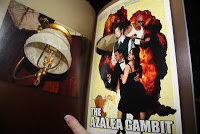
I went with one image per page in a 40 page book. I originally had some descriptions but I took them out since they printed over the bottom of the image. It only took me a few minutes to upload all of my images, and a few more minutes to arrange everything. You have the option of choosing a background image or using gradient sampling of colors from the image itself. I went with the gradient since it made the images stand out more. Not only was I able to use an image on the front cover, I was able to use one on the back as well. Once I was finished, I sent the book link to the rep & received an email about 3 days later that it was being shipped.
Overall, I am very thrilled with Poyomi. The books come out looking great and they are very affordable. I am considering ordering a bulk set of books with some of my best stuff in them to sell at FenCon for next year if everything goes well. The pricing varies depending on the size and number of pages, plus you save more on large orders. There is a nifty price calculator on their pricing page that will give you an idea of how much everything will cost. You can check out the Poyomi website for more details.
I received the above mentioned product for free.
Leave a Reply