I spend a fair chunk of my day browsing the Internet. I always find stuff that I either forget to bookmark or bookmark and then loose in the long list of favorites. However, I’ve found a neat and very useful tool to help me keep track of everything: clipix. Clipix allows you to store all sorts of stuff on customized clipboards that you can revisit anytime you like. You can also share them with your friends and family, or even great a joint clipboard with multiple people. There is no program to download and it’s totally free.
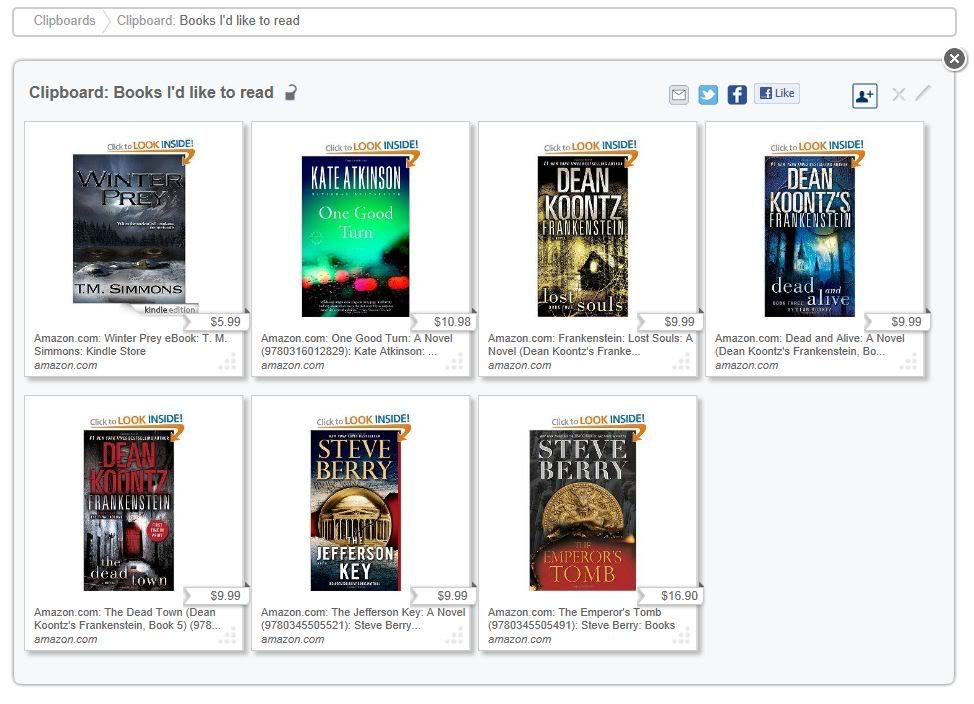 To get Clipix, you simply visit their website and sign in via Twitter or Facebook. You then drag the clip button onto your Favorites bar and your ready to go. You start out with several general clipboards, like ‘Book’s I’d Like to Read’ & ‘General’, that you can either delete or rename. As you browse the web, you can click the ‘clip’ button on you Favorites Bar when you see something you want to save. A little box pops up off to the side, and allows you to choose a thumbnail, select a clipboard or create a new one, and even share your clip with your Twitter or Facebook followers.
To get Clipix, you simply visit their website and sign in via Twitter or Facebook. You then drag the clip button onto your Favorites bar and your ready to go. You start out with several general clipboards, like ‘Book’s I’d Like to Read’ & ‘General’, that you can either delete or rename. As you browse the web, you can click the ‘clip’ button on you Favorites Bar when you see something you want to save. A little box pops up off to the side, and allows you to choose a thumbnail, select a clipboard or create a new one, and even share your clip with your Twitter or Facebook followers.
I’ve already started making a list of books and movies I want to get. I’ve also got a clipboard with general websites that I visit everyday. You can use the clipboards for all sorts of stuff. The possibilities are endless. Go and try it out today, and tell me what your using it for.
Leave a Reply